During registration, you will need to put in the term e.g., "2020SP" to set the term default when registering students for spring. The term defaults to the current term we are in so you will need to change this when registering students. Just remember to list the term and then the course on the first line e.g., "2020SP ENG 111 WC1". Once you set the term it will remain until the UI session is closed.