To set up your SCC account on your Mobile device please follow the directions for your device listed below. Please remember to enter your full email address when it asks for your username. Student's username would be username@student.southwesterncc.edu and the employee's would be username@southwesterncc.edu.
How to add your account to your mobile device:
Android
iPhone or iPad
How to add your Calendar to your mobile device
Android
iPhone or iPad
If you have any questions please call the helpdesk at 828-339-4409.