What is mySCC?
mySCC is the place where you can find Southwestern Community College’s services and information, all in one convenient place. You will find the latest announcements, grades, class schedule, transcripts, plus have direct access to Moodle and to email.
How do I login to mySCC?
You can access mySCC from the college’s website at www.southwesterncc.edu and clicking on the mySCC link located to the on the menu bar located on the left hand side of the page or by typing my.southwesterncc.edu
Login in to the portal using your user name and Password
Students: To login to mySCC you will need to use your student user name and password. Click here to find out more information about student accounts
Faculty/Staff: To login to mySCC you will need to use you Novell user name and password.
If you do not know your user name you can click on the What is my user name link and follow the prompts.
How do I access my Schedule, Grades or Transcripts?
Click on the WebAdvisor icon located on the quick launch located in the upper left hand corner.
Another window will open the WebAdvisor application, then click the Students button on the left.
NOTE: If this window is not completely expanded it will not show all the options.
Here you can check your Grades, Transcripts, Class Schedule Financial Aid Status or Account Balance.
How do I access Moodle?
Click on the E-Campus (Moodle) icon on the quick launch located in the upper left-hand corner. Another window will open with the application.
How do I check my E-mail?
Click on the icon labeled GMail and another window will open with your email.
Note for Faculty and Staff: Your username and Password for Novell and Gmail has to be the same for this to work properly. If yours is not the same please contact the help desk.
What is on mySCC?
Announcements: This portlet will have the latest news and events that are happening on campus.
HelpDesk: Find help to technical questions or submit a workorder for help.
Weather: This portlet will let you keep up with the latest weather conditions
News: There is a couple of portlets that will keep you up to date with the latest local and national news
Favorites: You can add URL's to your favorite or most visited websites.