SCC Alert is a comprehensive notification system that Southwestern Community College uses to broadcast important and timely information about campus emergencies, closures, delays, and reminders via e-mail, text, and/or voice messaging. An account has already been created for SCC students and employees. Non-SCC persons may subscribe to our public notifications. For employees and students, if you haven't downloaded the SCC Alert mobile app please do so immediately. Follow these instructions.
SCC Employee and Student Login (for alternate notification information)
SCC employees and students should use this login to manage additional phone numbers and emails for their SCC Alert account. Use your current MySCC login credentials to login.
NOTE: If you need to change your primary alert information, you must login to MySCC and go to Self-Service portal and edit your profile contact information.
Public Notifications
This area is for parents/friends/public to sign-up or login for regular and emergency notifications from SCC Alert.
Note: You must sign up for each SCC Alert type (SMS/Text, Email, Voice Call) below and click the Sign Up button for each type to subscribe.
***SCC employees & students SHOULD NOT use this login or sign-up***
SMS/Text:
You can also subscribe by text message by sending the word SOUTHWESTERNCC to 237233
Email:
Voice Calls: