Students, Faculty and Staff
1. Connect to the Internet and type http://my.southwesterncc.edu in the address bar and press enter to bring you to mySCC login page.
2. Enter your user name and password and click on the Sign In button.
3. Click on the GMail icon on the quicklaunch in the upper left hand corner and this will log you into your GMail account.
If you need further assistance with your SCC account please contact the help desk at 828.339.4409 or at 800.447.4091, ext 4409