The Business Office sent the following reminder to advisors: Please process drop/add changes in the same RGN session to avoid additional charges to the student. Academic restrictions and possibly other types of restrictions do not allow advisors to add a class in the same drop/add session. The system will let you process a drop, but does not notify you of a possible restriction at that time.
As a workaround, please check the restriction field in SPRO prior to processing the drop. You can also run a PERC report on the student. If the restriction does not have an end date, please contact your dean before processing the drop. This workflow should eliminate any incorrect charges to the student.