The college uses the Watermark / Aviso Engage tool to connect faculty, students and advisors. Watermark / Aviso can be accessed using this link to access the MySCC portal, then by clicking the megaphone icon:
![]()
In Watermark \ Aviso, faculty can view current student placement test information, academic program, class schedule, current course progress as well a transcript of completed courses. Alerts can be entered to request outreach from Student Services and Teaching and Learning Support staff who document their results in the notes section of Aviso.
Training is run periodically, and this link takes you to the Watermark / Aviso tutorials.