This tutorial will guide you through accessing your official class roster using the Self Service Tool in MySCC (link opens in a new window, may require MySCC login).
For classes taught at HighSchool partners, the class roster will be finalized approximately 10-15 days into the class. Faculty need to maintain attendance daily, from the start of the class, and enter it in the system once the roster is final. The Career and College Promise Coach (at the high School) will notify the instructor when the roster is final.
Once the semester starts or roster is finalized, any discrepancies between the roster and the students in attendance should be reported as follows:
- Classes on SCC Sites - to his or her advisor, a dean, or the registrar immediately.
- Online Classes - to his or her advisor, a dean, or the registrar immediately.
- Classes at High School Partners - to the Career and College Promise Coach (at the high school) and dean.
If you have more students in your class than you have seats, arrangements can be made to move your class to a larger room. Please let your supervisor know if this happens so that he or she can help you find another room and so that we will know where you are.