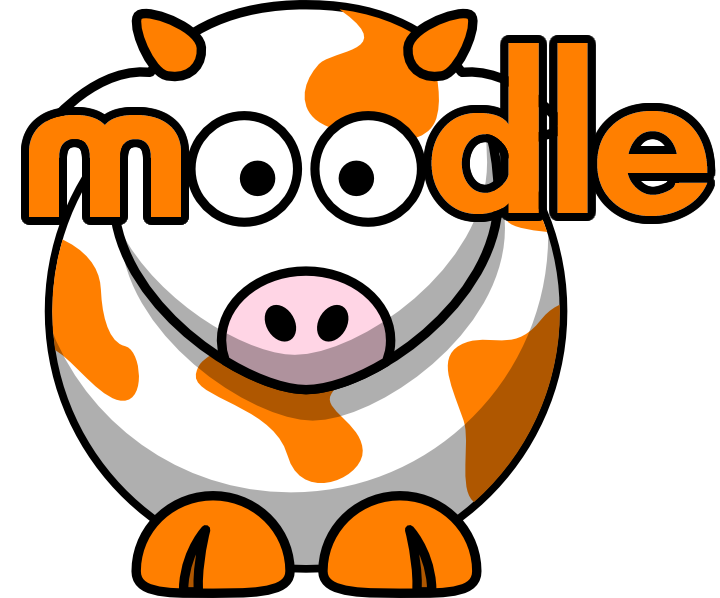 Moodle Tip of the Week
Moodle Tip of the Week 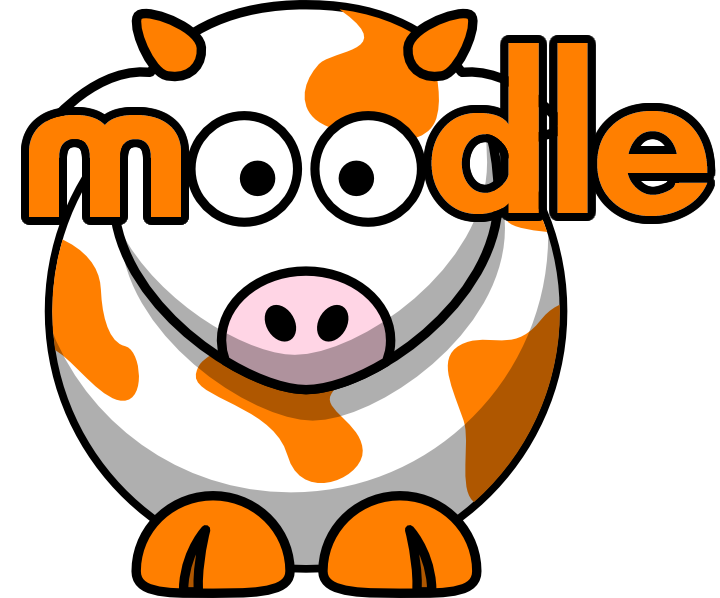
√ Answer: We have a tutorial (linked here) for students that walks them through trouble-shooting audio and video issues. We encourage you to share that tutorial with them before your first Collaborate session. Additionally, E-Learning staff members are available to drop in to your first Collaborate sessions of the semester to help students get their tech working - just email us to request! We also suggest you build in some time to get everyone accustomed to the tool when you first use it with your class.

Questions? Submit a help desk ticket here.