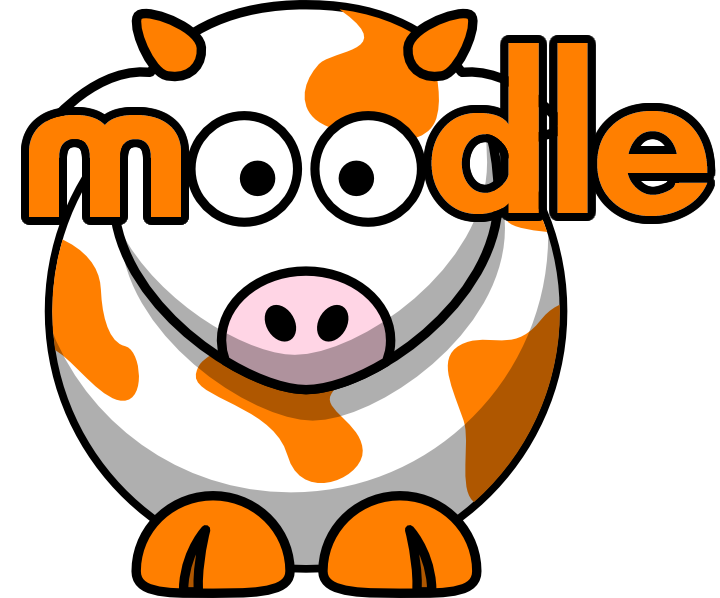 Moodle Tip of the Week
Moodle Tip of the Week 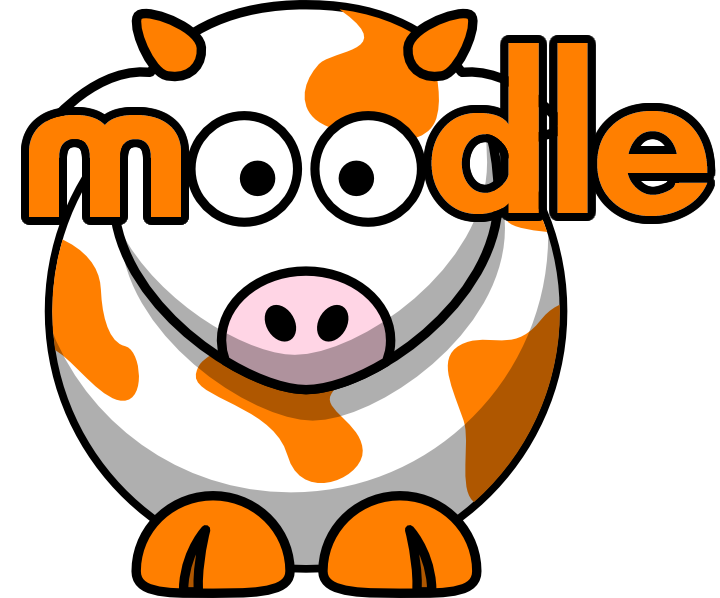
- Locate the video clip on the internet (i.e. YouTube) instead of playing it from a DVD or saved file on your computer.
- Give students access to the link to the video via Moodle, email, or in the chat section of the Collaborate class session.
- Ask students to watch the link on their own prior to the class. Alternatively, if you would like them to watch it in the middle of class, have them access the link during class and watch it in a different browser window other than the Collaborate session (leaving the session still open). Then, they can return back to class and discuss.
If you are not able to locate an online video file for what you need, please connect with the fantastic folks at the library. Email them at library@southwesterncc.edu with information about the video you are looking for and they will gladly assist.
Questions? Submit a help desk ticket here.