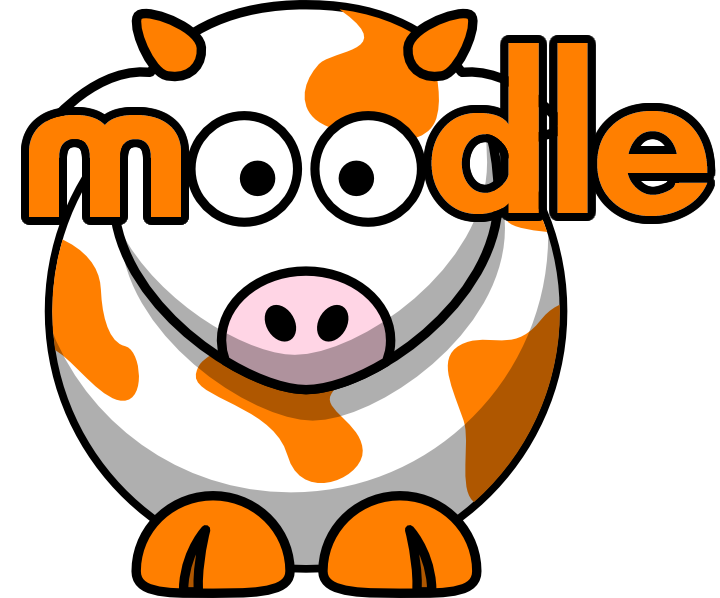 Moodle Tip of the Week
Moodle Tip of the Week 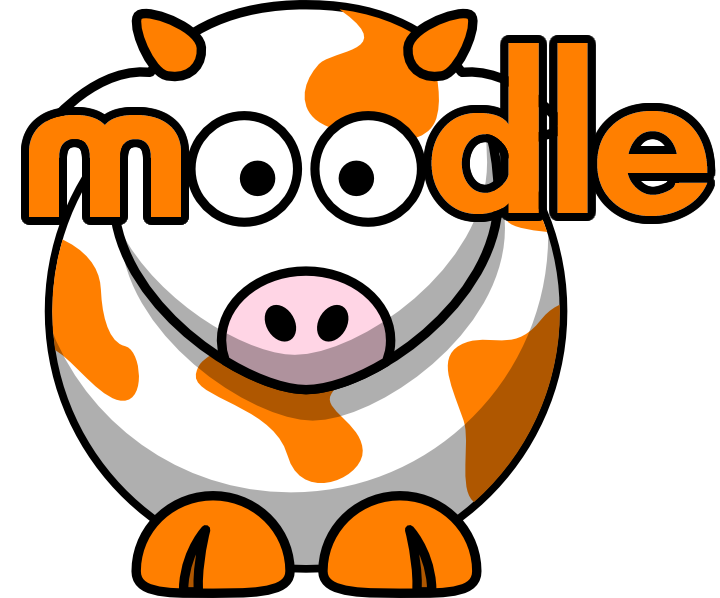
Using Picture-in-Picture in Knowmia / Relay
? Question: Can I record a picture-in-picture video with Knowmia?
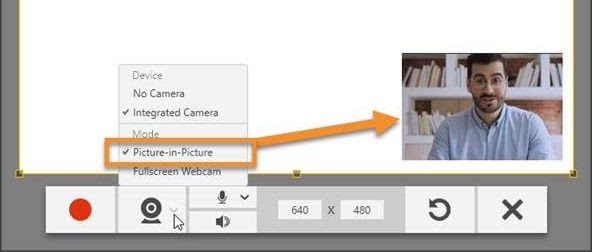
√ Answer: Knowmia (formerly known as Relay) is now able to do picture-in-picture webcam recording! After selecting a capture area but before starting the recording, users are now able to select either Picture-in-Picture (PiP) or Fullscreen mode from the webcam options menu. Picture-in-Picture is the default webcam mode in the new versions of Knowmia Capture, and the camera stream will be displayed in the lower right corner of the recording area. As with the traditional fullscreen option, the Picture-in-Picture can be toggled on and off as needed while recording.
For more information about using Knowmia, click here for a Faculty Tutorial.
Questions? Submit a help desk ticket here.