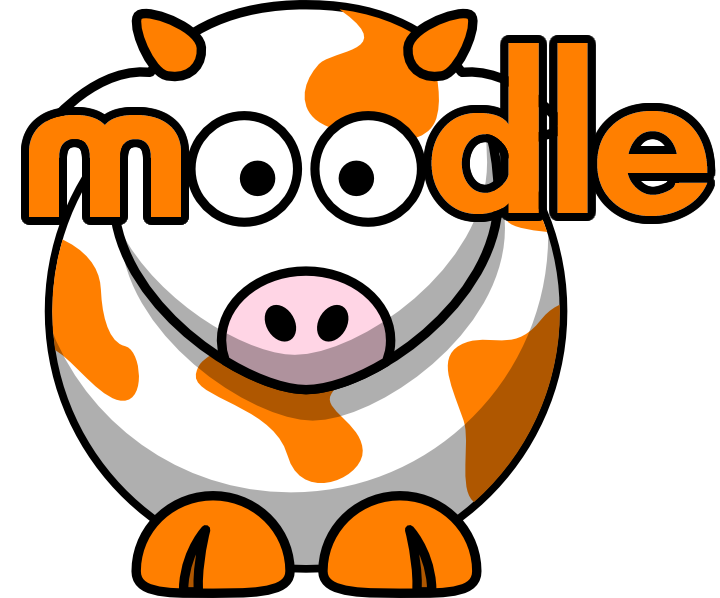 Moodle Tip of the Week
Moodle Tip of the Week 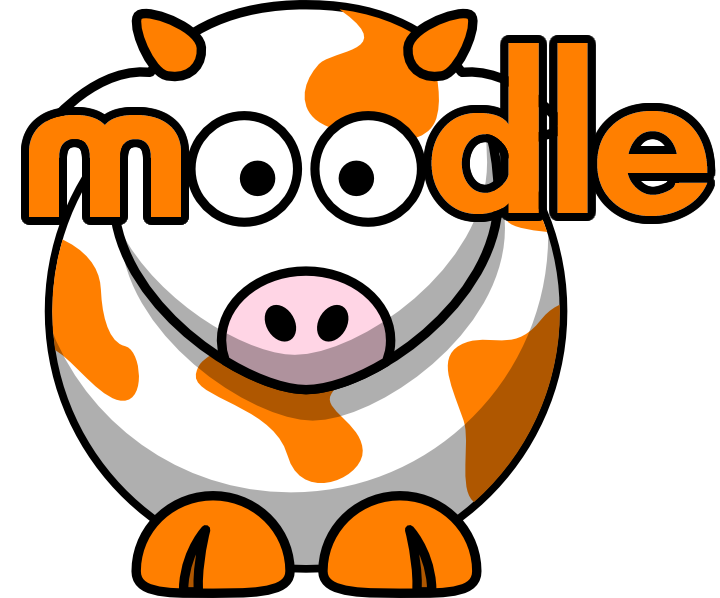
? Question: As I prepare for my Spring 2020 classes, how can I further help students in seeing what activities must be completed in Moodle?
√ Answer: Use "Completion Tracking" in your course to let students know when they have a certain number of activities to complete or items to view. This information is displayed underneath each section in the form of "Progress" information.
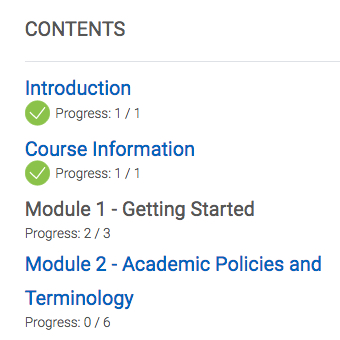
For tutorials, follow the two-step process below:
Step 1. Turn on Completion Tracking Tutorial
Step 2. Set Activity Completion on Activities & Resources Tutorial
Questions? Submit a help desk ticket here.