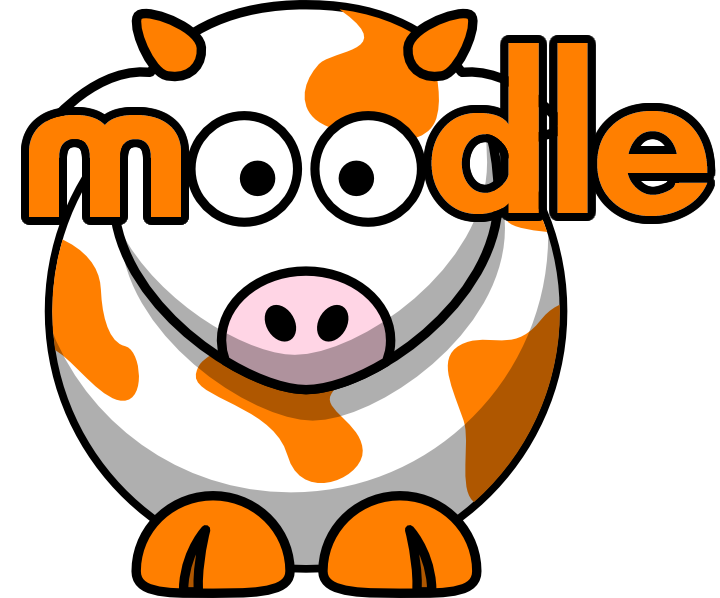 Moodle Tip of the Week
Moodle Tip of the Week 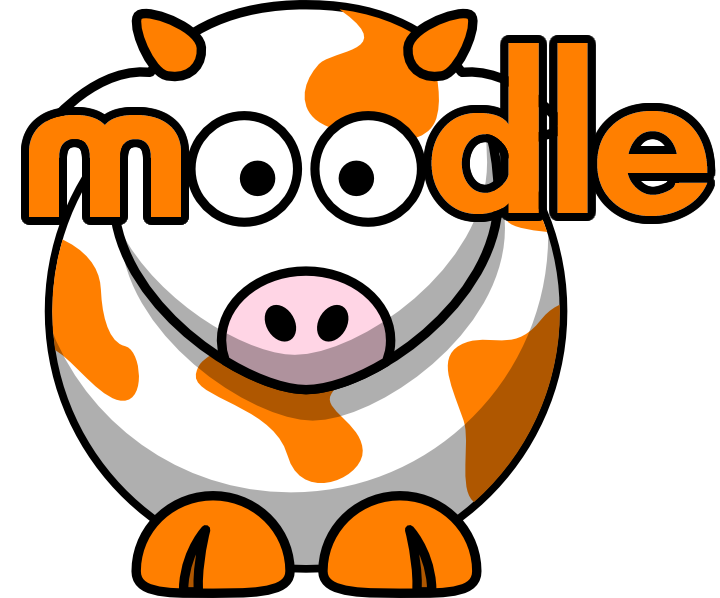
? Question: How do I quickly see whether a student has submitted a specific assignment that I need to grade?
√ Answer: There are two ways to do this, so choose the way you prefer to grade!
Option 1: If you grade from the assignment itself, start by clicking on the name of the assignment, then clicking on View all submissions.
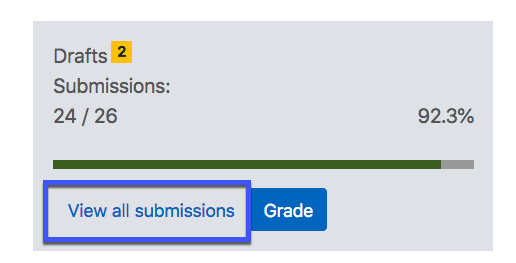
Next, scroll down past the submissions and use the Filter drop-down box to choose how you'd like to filter your view.
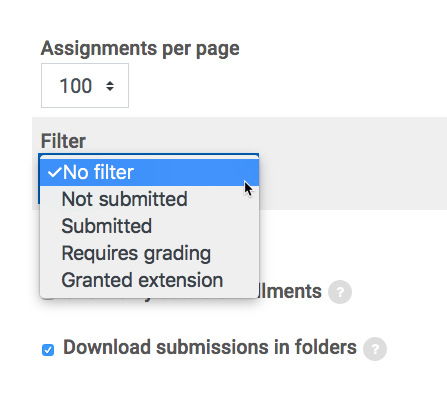
You can choose "Requires grading" to see which submissions have yet to be graded, but you can also see which students have not yet submitted or use one of the other filters to change your view.
Option 2: If you prefer to use the Open Grader, navigate there, then use the drop-down menu on the right side of the screen to choose the assignment you wish to grade. Then, on the left side of the screen, click the Show Activities requiring Grading button. This will filter the submissions so you'll only see those that remain ungraded.
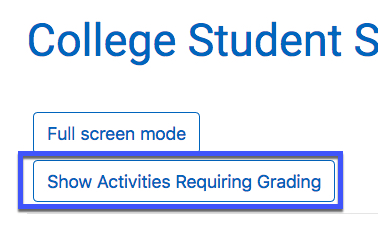
Questions? Submit a help desk ticket here.