Credit Classes-Three Options to Pay
| Option 1 Pay balance owed with a credit card online |
Option 2 Payment Plans with Nelnet |
Option 3 Pay balance owed at our Jackson Campus or Macon Campus |
Note: This option does not enroll you in a payment plan. Please select Option 2 to enroll in a payment plan. |
Advantages
Steps to Enroll Payments are processed on the 20th of each month and will continue until the balance is paid in full. Balances must be paid in full before registering for your next semester classes. ** Please note it may take up to 4 business days for student accounts to reflect any payments |
Pay in person at the Business Office on the Jackson Campus
Hours of Operation Mon - Thur 8 a.m. - 5 p.m. Friday 8 a.m. - 12 p.m. Phone: 828.339.4290 Directions -or-
Pay in person in at the Business Office on the Macon Campus
Hours of Operation Mon - Thur 8 a.m. - 1 p.m. Friday 8 a.m. - 12 p.m. Phone: 828.306.7013 Directions You can also mail a check to: Southwestern Community College Attn: Business Office 447 College Drive Sylva, NC 28779 |
*****If you are receiving Financial Aid it will be applied directly to your account.****