SCC Free On-Campus/Online Help
- Scroll to the bottom of any Moodle course and click on “Tutoring” in the middle.
- Click “Start Now” on the second option: “Online Tutoring, Appointment Scheduling, and Writing Center.”
- Click “Start Now” at the bottom of the left side of the split screen for SCC assistance.
- Choose the appropriate option.

If you wish to schedule a 15-minute Meet a Tutor session, after clicking "Book Now" on the SCC side of the split screen, complete the form as follows:
- Select Location: "Jackson" or "Online"
- Select Category: "Meet a Tutor"
- Select Subject: "Meet a Tutor - 15 Minutes"
- Select Tutor: Only tutors who are available for Meet a Tutor sessions can be scheduled.
If you have questions or concerns, contact Full-Time Jackson LAC Coordinator Jordan Upton at j_upton@southwesternccedu or (828) 339-4325.
ThinkingStorm Free Online Help (Drop-in writing/math help is available 24/7) - NOTE: Statistics help is offered by appointment only.
- Scroll to the bottom of any Moodle course and click on “Tutoring” in the middle.
- Click “Start Now” on the second option: “Online Tutoring, Appointment Scheduling, and Writing Center.”
- Click “Start Now” at the bottom of the right side of the split screen.
- Click on the appropriate option.