Scroll to the bottom of any Moodle course and click on "Tutoring." Next, click on the second option: "Online Tutoring, Appointment Scheduling, and Writing Center." Then, click "Start Now" on the right side of the screen for ThinkingStorm help.
Keep in mind that It takes approximately 24 hours to receive the resulting report. Near the end of each semester, it can take 48 hours due to increased usage of this help option.